為Windows Phone編寫Apps的開發者要注意了: 不要使用SkyDrive為Apps backup資料。

在本月初,有開發者在AppHub的Forum上問到為何SkyDrive的API不支援上載ZIP檔案,令他無法利用SkyDrive的空間為App backup資料。 (小編: 在此說明一下,SkyDrive是支援透過網頁版和SkyDrive app上載ZIP檔案的,一般用家不用擔心,但為開發者而設的編程介面則不支援。) 在Microsoft的員工Mark Chamberlain與Live SDK團隊討論後,表示SkyDrive本身並不是為Apps backup資料而設,違反有關規定的Apps有可能不被批準上架或從Marketplace撤下。
SkyDrive is not intended to be a free backup solution for applications. Any attempts to use it as such is outside of the intended use of the service and the restrictions present in the API are intended to reinforce this. Any apps that do this are at risk of being rejected from Marketplace, or pulled from Marketplace at a later time.
其後Mark Chamberlain又提到有關的規定是為了避面App用家的SkyDrive被放滿一堆設定資料 (如INI/ XML等檔案)。
The goal of the policy is to avoid the scenario whereby a user’s personal cloud storage doesn’t end up overwhelmed with a collection of non-human readable content, that is the equivalent of computer files such as INI and XML config files.
從用家的角度來看,小編認為這是合理的規定。試想像有天在SkyDrive發現數十個不明來歷的檔案,很有機會讓人產生疑惑,甚至刪除了有關檔案而失去Apps設定/ 資料。
但另一方面,從開發者角度來看,這無疑令開發者失去一個可靠的Backup選項。若不能用SkyDrive backup apps中的設定和資料,在Zune仍未能為用家提供類似的功能的情況下,開發者需另外花時間和金錢尋找存放Apps資料的地方。
小編亦認同有關討論中有開發者建議Microsoft參考Windows Phone中Isolated storage的概念,劃出SkyDrive部份空間專為Backup apps/ games的設定和資料而設,如此一來既能利用SkyDrive的網絡空間,又可以避免用家看見一堆不知名的設定檔案。
遇過類似的問題的開發者們,歡迎在留言中分享一下經驗。
更新: 較早前Dare Obasanjo (Windows Live’s Developer Program的Lead Program Manager) 在其twitter上表明,雖然不建議使用SkyDrive作為Backup apps資料之用,但不會因此而把Apps從Marketplace撤下。

而在AppHub的討論中,亦有開發者提出一個比較統一和易理解的方案:

資料來源: Neowin/ AppHub/ WMPoweruser/ twitter

 於上午12:24 2012-7-26
由
於上午12:24 2012-7-26
由 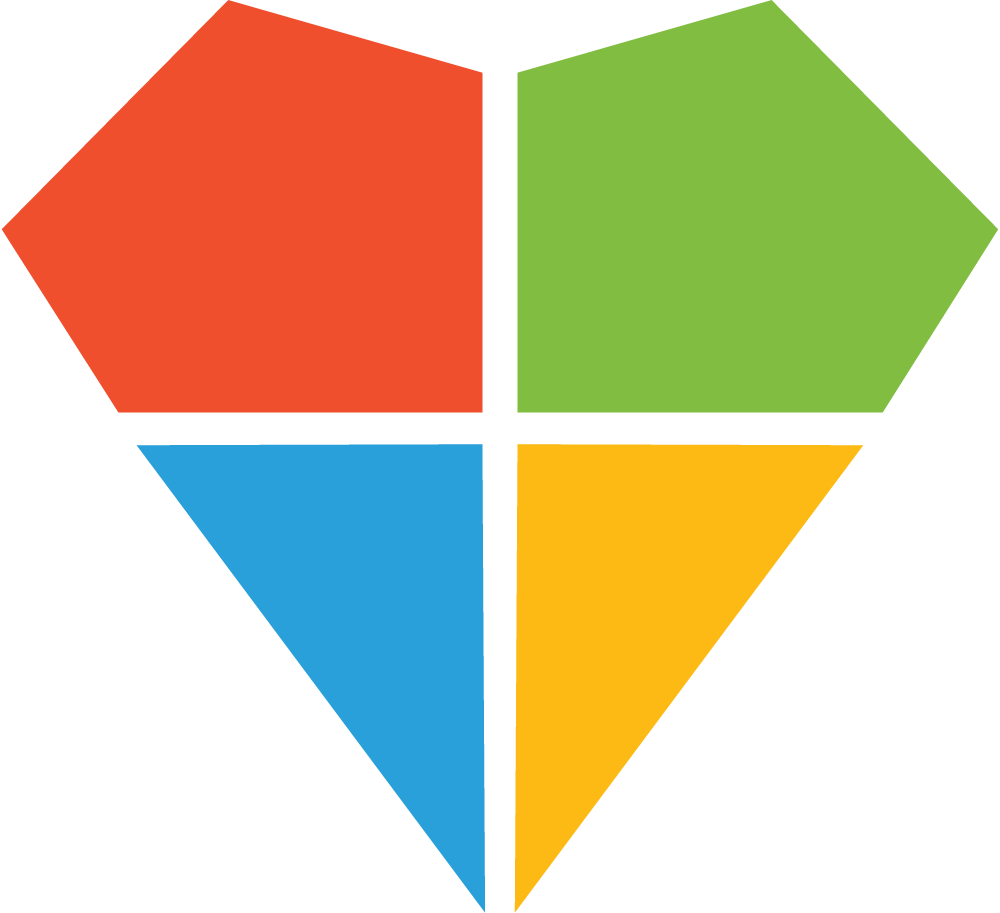



沒有留言
本文還沒有人留言的呀,快來做第一個吧!