大家會否很想在SMS、Email及WhatsApp中輸入不同的表情符號 (Emoji),而朋友的手機又能順利顯示呢?最近,Marketplace上便出現了一個超級出色的Emoji輸入App,可以讓你輕鬆輸入不同的Emoji,最重要的是,即使對手不是使用Windows Phone,也能順利顯示!這個App,便是免費的「Emoti」︰
MORE than 340 emoticons!
Create text messages with emoticons!
Send them to your contacts via email or text message.
Copy/Paste to email, notes etc…
Impress your friends and family with your creative messages.
Emoticons shows on other devices as well: Iphone, Ipod, Ipad, Mango running WP7 devices and a few Androids…
And most importantly app is FREE!
Have fun and dont forget to click send icon in messages. 🙂
要留意的是,只要對方是使用iOS,如iPhone及iPad的話,Emoji均能正常顯示;然而,只有極少部份Android手機支援「Emoti」輸出的Emoji,而可能是最多香港人使用的Android手機Samsung Galaxy S2是並不支援的,Android究竟是在攪甚麼的,請各位留意!


經Zune下載︰
以QR Code下載︰

 於下午04:12 2011-12-26
由
於下午04:12 2011-12-26
由 


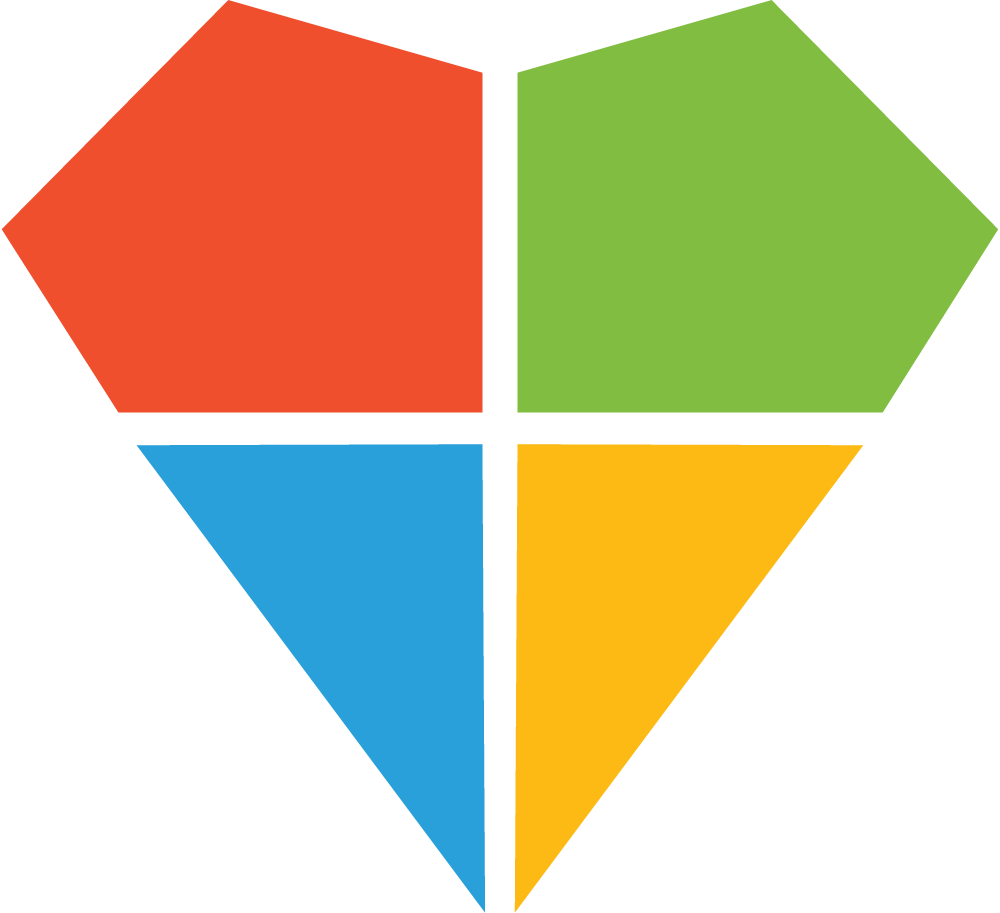



I tried to send emoji in WhatsApp from Windows Phone (LG E900) to Android (Nexus One) but it couldn’t be displayed. Emoji sent from Android (Nexus One) to Windows Phone (LG E900) is ok.