在Surface Pro即將正式開售之際,Microsoft的員工親自登上外國知名網站reddit的/r/IAmA討論版解答來自網民對於Surface Pro的疑問。
問: 為甚麼Surface Pro續航時間只有四至五小時?
Microsoft的回答大概是: Surface Pro在各方面都進行了優化,讓產品能利用到內建的處理器和Windows 8的優勢,同時能提供最好的電池續航能力。如果與其它產品相比 (如Apple的MacBook Air),用家會發現Surface Pro的續航力是同級產品中最好的。Microsoft為Surface Pro選擇了一顆較細的電池,目的是在不犧牲產品的效能和盡量減輕重量的前提下,仍能提供最好的使用體驗。
The product was designed to take full advantage of Windows 8 coupled with the Ivy Bridge core processor from Intel. We created a product that did not compromise speed, performance in any way. With that, we wanted to be the best notebook/laptop product in its class, but still deliver you the tablet form factor. This product is optimized in every way to take advantage of the full third generation core i5 it runs, yet give the best battery life. If you compare it to say a MacBook Air, you will quickly see that pound for pound in battery size vs battery life, you will find optimizations that puts Surface best in its class. That said we picked a smaller battery to be sure we were able to give you the same performance and to keep it thin. This kept the weight under 2lbs, and still kept it thin enough to take advantage of our great Windows work for inking and give you a great inking experience (like pressure sensitive inking, ability to do kanji, great sketching). While these tradeoffs are challenges as much as they are opportunities, we think given the performance and experience you will be getting, it is an exciting product.
問: 為甚麼內置可用儲存空間會這麼少? (小編: Surface Pro的64GB和128GB版本中實際可用的空間分別為23GB及83GB。)
Microsoft的答案大概是: Microsoft設計Surface Pro時考慮到要提供Windows 8全面的功能、能夠簡單和快速地升級至完整版Office及確保能提供復原檔案。除了內建的儲存空間外,Surface Pro亦提供對microSDXC、USB 3.0及SkyDrive (免費7GB雲端儲存空間) 的支援,以便擴展整套產品的儲存空間。Microsoft在初步評估可用空間時較為保守,但實際上會再多出約6至7GB。對於為何不用外置儲存媒體如USB drive存放復原檔案,Microsoft表示最理想的情況下是用家不需要用到復原檔案,但萬一要用到的時候,為免用家丟失外置儲存媒體,最後決定把有關檔案存放在內置儲存空間中。
We designed Surface Pro (and the allocation of disk space on our systems) to have the power of full Windows 8, the ability to have a simplified and fast upgrade to full Office and the confidence of a recovery image already available on your device. Beyond the flexibility and confidence this provides, we also include an ability to extend your storage via microSDXC, USB 3.0 and SkyDrive (including 7GB of free storage). Initial reports out regarding available disk space were conservative (eg. 23GB available on 64GB and 83GB available on the 128GB system), however our final production units are coming in with ~6-7GB additional free space.
Available disk space is a design choice and a tough one to make as an engineering team. It is a clear set of tradeoffs to provide the customer more space while providing them the tools out of the box. We created a simple disk image with only a few critical applications out of the box installed to provide choice. There has also been questions about why including the recovery image by default. Ideally, you will never need your recovery image, however this is a choice we would prefer the customer to make vs. having the customer need the recovery image not realizing they needed to create one themselves.
另外Microsoft的Surface團隊亦提到下列各點:
- 有關外置電池方面,需在配件接頭的設計上容許較高的電流,而Microsoft已在設計Surface Pro時考慮到這一點。(小編: 有說估計Surface Pro底部的四點接續點就是為此需要而設。)
Wow – I’m pumped you caught that – we haven’t announced what they are for but they aren’t an accident! At launch we talked about the “accessory spine” and hinted at future peripherals that can click in and do more. Those connectors look like can carry more current than the pogo pins, don’t they?
- Boot loader中的Secure Boot可在BIOS中關掉,意味著用家可在Surface Pro上安裝其它系統。
Like other Windows 8 machines, you can access BIOS settings and turn off secure boot, enabling you to load other OSes.
- Microsoft將會解決有關microSD card的空間不能加進Library中使用的問題。
整個解答可在reddit上查閱。

 於上午02:40 2013-2-8
由
於上午02:40 2013-2-8
由 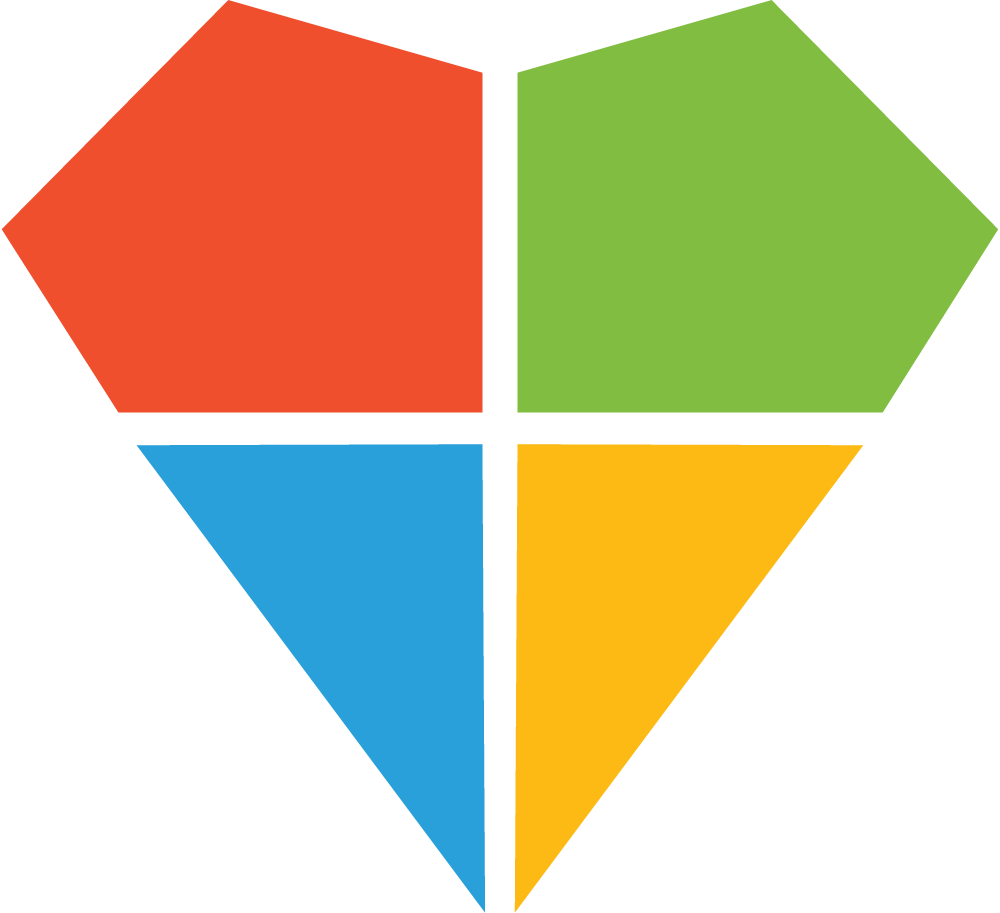



最不滿電池續航力的答覆…
電池太X,以及要慢慢等香港發售和外置電池……